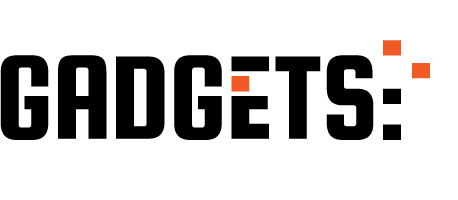As virtualization technology continues to provide increased flexibility and scalability for organizations, it has also brought forth new security challenges that need to be addressed. Virtual machines (VMs) are not immune to threats, and they should be treated as a crucial component of the security posture of any organization. In this article, we will explore some of the top threats to virtual machine security and discuss how to mitigate them.
1. Hypervisor Exploits
The hypervisor is the underlying software layer that enables the creation and management of virtual machines. A vulnerability or exploit in the hypervisor can compromise the security of all the VMs running on it. Attackers can potentially exploit flaws in the hypervisor and gain access to sensitive data or even execute arbitrary code on the host machine.
Mitigation: It is crucial to keep the hypervisor software up to date with the latest security patches and updates. Additionally, implementing strict access control policies and limiting the number of users with privileged access to the hypervisor can help minimize the risk of hypervisor exploits.
2. VM Sprawl
VM sprawl refers to the uncontrolled proliferation of virtual machines, leading to increased complexities and greater security risks. Unused and forgotten VMs may still contain sensitive data, increasing the chances of data breaches or unauthorized access.
Mitigation: Organizations should establish strict VM lifecycle management policies to prevent VM sprawl. Automated tools can help identify and remove unused VMs, making it easier to manage and secure the remaining VMs.
3. Guest VM Attacks
The guest VM is the operating system that runs within the virtual machine. Attackers can exploit vulnerabilities in the guest VM and gain access to sensitive data or execute malicious code using the VM as a platform.
Mitigation: Keeping the guest VMs up to date with the latest security patches and updates is critical in mitigating guest VM attacks. Additionally, isolating different VMs with varying levels of trust can help prevent lateral movement and limit the scope of attacks.
4. Virtual NIC Spoofing
When a virtual machine communicates with other systems, it uses a virtual network interface card (NIC). Attackers can exploit virtual NICs by spoofing the MAC address, allowing them to bypass security controls or launch man-in-the-middle attacks.
Mitigation: Implementing strict access control policies and monitoring network activity can help detect and prevent virtual NIC spoofing. Additionally, using virtual firewalls and other network security measures can help protect against spoofing attacks.
5. Resource Exhaustion Attacks
A resource exhaustion attack aims to consume all the available resources of a virtual machine, denying legitimate users access to the system or causing it to crash. Attackers may launch such an attack in an attempt to bring down critical systems or disrupt business operations.
Mitigation: Organizations can prevent resource exhaustion attacks by implementing strict resource allocation and management policies for virtual machines. Additionally, using monitoring tools to detect and respond to unusual activity can help minimize the impact of such attacks.
In conclusion, virtual machines are not immune to security threats, and measures need to be taken to protect them. By implementing strict security measures and adopting a proactive approach to managing and securing virtual machines, organizations can reduce their risk exposure and ensure that their systems remain secure.