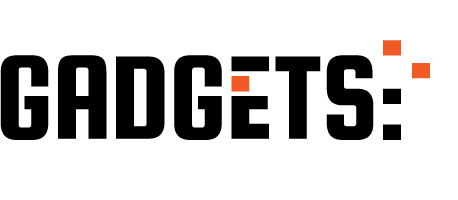Virtualization technology has revolutionized the IT industry and transformed the way we use Computing resources. Virtual machines (VMs) have emerged as the building blocks of IT infrastructure in modern organizations. They are used to run multiple instances of an operating system, applications, and workloads on a single physical server, making server consolidation, resource optimization, and workload isolation feasible. However, this convenience and flexibility come at a cost. Virtual machines are prone to various vulnerabilities that can expose businesses to risks such as data theft, data loss, and system downtime. In this article, we will explore the common vulnerabilities that virtual machines face and how to secure them.
1. VM Escape Attacks
VM escape attacks occur when an attacker attempts to bypass the security mechanisms of a VM and gain access to the host operating system. Attackers can take advantage of a vulnerability in the VM, such as an outdated kernel or weak network security, to execute arbitrary code on the host operating system. VM escape attacks can be detrimental as they can allow attackers to access sensitive data and take complete control of the host system.
To mitigate VM escape attacks, it is crucial to keep the VM and host operating systems up to date with the latest security patches, implement proper network segmentation, and use secure boot mechanisms. Also, disable unnecessary features and services within the guest operating systems to minimize the attack surface.
2. VM Sprawl
VM sprawl is a situation where too many VMs are created, leading to inefficiencies and security risks. The creation of unnecessary VMs leads to a waste of resources, higher maintenance costs, and difficulties in managing and securing the VMs. VM sprawl can also make it difficult to identify and respond to security incidents within the virtual environment.
To mitigate VM sprawl, implement a robust VM lifecycle management program that includes policies for creating, managing, and deleting VMs. Automate the process of identifying, tagging, and categorizing VMs based on their criticality, age, and usage. This will help organizations identify and quarantine inactive or unneeded VMs, reducing the risk of security incidents.
3. Resource Exhaustion
Resource exhaustion is a type of denial of service (DoS) attack that targets a VM to consume all its resources, leading to system failure. Attackers can exploit vulnerabilities in the virtual environment, such as weak password policies or mistakes in resource allocation, to launch resource exhaustion attacks. These attacks can affect the availability of the virtual environment, causing disruption to business operations.
To mitigate resource exhaustion attacks, implement strong security controls that restrict access to VMs, employ regular resource usage monitoring, and implement rate-limiting controls on resources to ensure equitable resource allocation between VMs. Organizations should also consider implementing backup and disaster recovery solutions to quickly recover from resource exhaustion attacks.
4. Inadequate Network Security
Virtual machines rely on virtual networks to communicate with each other, the host system, and the outside world. Inadequate network security can leave virtual machines open to risks such as unauthorized access, infiltration, and data interception. Attackers can use network scanning, eavesdropping, and man-in-the-middle (MITM) attacks to exploit vulnerabilities in the virtual network.
To secure virtual networks, implement secure virtual network topologies, enable network segmentation to isolate sensitive data, implement encryption of network traffic, and use tools such as VPNs to secure remote access to virtual machines. Organizations should also ensure that they have adequate security policies for virtual networks, including regular security updates and vulnerability scans.
Conclusion
Virtual machines offer convenience, flexibility, and efficient resource usage, but they are also vulnerable to various attacks that can compromise business operations. To secure virtual machines, organizations must implement robust security measures that cover every aspect of virtualization, including the virtual environment, network security, VM lifecycle management, and backup and disaster recovery solutions. Additionally, organizations should stay up to date with the latest patches, implement rate-limiting controls, and ensure they have adequate security policies enforced. By following these measures, businesses can stay ahead of attackers and protect their virtual machines from threats.